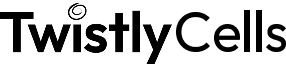Install and Start Using in 5 Simple Steps
1. Download the extension
It couldn’t be simpler. Go to Microsoft AppSource and download ChatGPT for Excel.
2. Select a function
ChatGPT for Excel is powered by 8 unique Excel formula functions to intuitively sort, curate, extend, extract, refine or format your data. Choose the one that fits your task to get started.
3. Input a prompt
In just a few words, tell the formula what you need it to do, or show it which data to sort. Because it uses AI, the add-on can trawl the web and external databases to add to your data.
4. Set the parameters
Just as with a regular Excel formula, set the boundaries for your AI-powered function to apply to—which cells, columns and rows.
5. Watch the magic happen…
Apply the formula, and watch as your data is transformed. Get new insights, smart tables from nowhere, squeaky clean data and enhanced spreadsheets in just a few clicks.
Even more amazing features
Advanced AI functionality
With support for Claude and OpenAI models (including Haiku, Sonnet, Opus, and Azure OpenAI), the add-in instantly understands and meets your spreadsheet needs.
Intuitive Formulas
Our range of formulas covers virtually every Excel use case: from refining your existing data to extracting key elements or even expanding with AI-powered insights.
Customizable Prompts
Tailor the formulas and functions to meet your exact requirements. Instantly get more information, reformat your sheet, or drill down deeper into your data.
Testimonials
Loved by everyone
Frequently asked questions
Get smarter spreadsheets, instantly
Transform your data game and automate your workflows in seconds — download free from AppSource today.